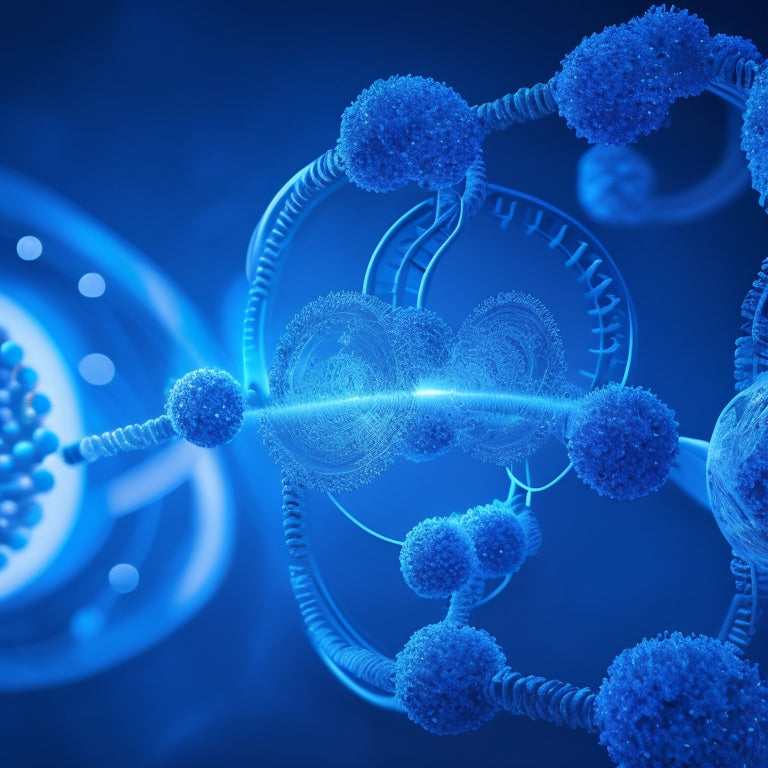
Nextflow Revolutionizes Bioinformatics Workflows: Dive In
Share
You're about to harness the full potential of bioinformatics workflows with Nextflow, a revolutionary workflow management system that streamlines pipeline orchestration, enhancing portability, interoperability, and reusability. With Nextflow, you'll overcome interoperability challenges by using a common interface, and focus on analysis rather than infrastructure. You'll create dynamic pipelines that adapt to changing requirements, optimize performance, and incorporate conditional statements. By mastering channels and queues, you'll optimize data flow and dependencies. Next, you'll guarantee reproducibility with modular pipeline design and automated dependency management. Now, get ready to take your bioinformatics workflows to the next level with cutting-edge features and techniques waiting to be explored.
Key Takeaways
• Nextflow simplifies bioinformatics workflow management by enhancing portability, interoperability, and re-entrancy, focusing on analysis over infrastructure.
• Dynamic pipelines can be built using Nextflow, adapting to changing requirements and optimizing performance through parameter optimization techniques.
• Channels and queues in Nextflow enable efficient data flow and dependencies, allowing for decoupling tasks and managing complex data flows.
• Nextflow's reproducibility features ensure consistent results across different environments through modular pipeline design, automated dependency management, and data versioning.
• With Nextflow, bioinformatics workflows can be made more efficient, scalable, and reliable, leading to faster and more consistent results.
Workflow Management Systems Explained
When implementing complex data analysis pipelines, you rely on workflow management systems (WfMS) like Snakemake, Galaxy, and Nextflow to enhance portability, interoperability, and re-entrancy in your workflows.
These systems simplify workflow orchestration, allowing you to focus on the analysis itself rather than the underlying infrastructure. WfMS help overcome interoperability challenges by providing a common interface for various tools and systems.
Nextflow Scripting Essentials
To get started with Nextflow scripting, you need to understand the basics of running a Nextflow script, which involves executing the command nextflow run script_name from the terminal. This command triggers the execution of your script, allowing you to process data through tasks.
Nextflow basics include understanding how to declare parameters using params.variable_name, which enables parameter flexibility. You can pass parameters to your script using parameter files, such as JSON files, or by prepending params. to a variable name. This flexibility allows you to easily change input parameters at runtime, making your pipelines more dynamic and reusable.
Building Dynamic Pipelines
Build flexible pipelines by harnessing Nextflow's capability to create dynamic workflows that adapt to changing input parameters and processing requirements.
You can optimize pipeline performance by leveraging parameter optimization techniques, such as grid searches or Bayesian optimization, to identify the best combination of parameters for your workflow.
Nextflow's pipeline orchestration features allow you to dynamically adjust pipeline execution based on input parameters, ensuring that your pipeline adapts to changing requirements.
By incorporating conditional statements and dynamic dependencies, you can create pipelines that respond to varying input sizes, formats, and processing needs.
This flexibility enables you to focus on high-level pipeline logic, rather than low-level implementation details, making your workflows more efficient and scalable.
Mastering Channels and Queues
You'll frequently find yourself creating and manipulating channels in Nextflow to efficiently manage data flow and dependencies within your bioinformatics workflows. Channels enable you to decouple tasks and manage complex data flows.
To master channels, you'll need to understand how to create, manipulate, and visualize them. Channel visualization is vital to understanding the flow of data through your pipeline. You can use the .view() operator to visualize your channels and make sure they're working as intended.
Additionally, optimizing your queues is essential for efficient pipeline execution. By mastering channels and queues, you'll be able to write more efficient and scalable pipelines, ultimately leading to faster results and more reliable outcomes.
Unlocking Reproducibility Features
By leveraging Nextflow's built-in features, such as modular pipeline design and automated dependency management, you can ensure reproducibility in your bioinformatics workflows. This is essential in guaranteeing that your results are reliable and consistent across different environments and executions.
With Nextflow, you can:
-
Track data provenance through automatic data versioning, allowing you to reproduce exact results by tracing back to specific input data versions.
-
Ensure consistent dependencies through automated management, eliminating the risk of dependency mismatches that can affect reproducibility.
-
Reproduce workflows using Nextflow's built-in support for re-entrant workflows, which enable you to re-run workflows with identical results.
Frequently Asked Questions
Can Nextflow Be Used for Workflows Beyond Bioinformatics?
You're not limited to bioinformatics; Nextflow's general applicability makes it a versatile tool for cross-discipline integration, allowing you to "think outside the box" and apply its workflow management magic to various fields beyond bioinformatics.
How Does Nextflow Handle Task Failures and Retries?
You can leverage Nextflow's built-in error handling to tackle task failures and retries, enabling failure analysis and automatic retries with customizable policies, ensuring your workflows are resilient and efficient in the face of errors.
Are There Any Limitations to Scaling Nextflow Workflows?
You'll encounter limitations in scaling Nextflow workflows when facing resource constraints, such as node availability or memory limits, and workflow complexity, which can lead to performance bottlenecks and decreased efficiency.
Can Nextflow Scripts Be Used With Other Workflow Management Systems?
You can leverage Nextflow script portability by integrating them with other workflow management systems, ensuring seamless workflow integration and flexibility, although some modifications might be required to adapt to the new system's syntax and architecture.
Is Nextflow Compatible With Cloud-Based Computing Environments?
You can leverage Nextflow's environment flexibility to deploy workflows on cloud-based computing environments, enabling cloud bursting to scale up computations and optimize resource utilization, thereby streamlining your bioinformatics analysis pipelines.
Related Posts
-

Portable Tool Chest Essentials
When stocking your portable tool chest, you'll want to prioritize essential hand tools like hammers, tape measures, a...
-

How to Hang a Pegboard in 5 Easy Steps
You'll hang a pegboard in 5 easy steps by first preparing the wall, ensuring it's sturdy and free of obstructions. Ne...
-

Heavy-Duty Commercial Rolling Shelving Racks
You need heavy-duty commercial rolling shelving racks that optimize your storage capacity, streamline operations, and...


